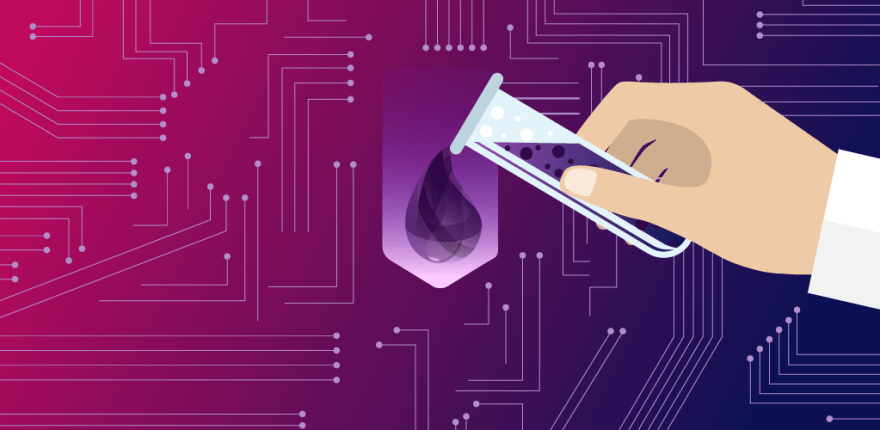Upgrade to Vim8
Thanks to this guide:
For Ubuntu:
sudo apt-get remove --purge vim vim-runtime vim-gnome vim-tiny vim-gui-common
sudo apt-get install liblua5.1-dev luajit libluajit-5.1 python-dev ruby-dev libperl-dev libncurses5-dev libatk1.0-dev libx11-dev libxpm-dev libxt-dev
cd ~
git clone --depth 1 https://github.com/vim/vim
cd vim
git pull && git fetch
#In case Vim was already installed
cd src
make distclean
cd ..
./configure \
--enable-multibyte \
--enable-perlinterp=dynamic \
--enable-rubyinterp=dynamic \
--with-ruby-command=/usr/bin/ruby \
--enable-pythoninterp=dynamic \
--with-python-config-dir=/usr/lib/python2.7/config-x86_64-linux-gnu \
--enable-luainterp \
--with-luajit \
--enable-cscope \
--enable-gui=auto \
--with-features=huge \
--with-x \
--enable-fontset \
--enable-largefile \
--disable-netbeans \
--with-compiledby="opaulochaves" \
--enable-fail-if-missing
make && sudo make install
For Mac:
Make sure you have homebrew installed.
Check if ruby and python is installed
whereis ruby
whereis python
If not installed, install them using brew:
brew install ruby
brew install python
Clone vim in your ~ dir:
cd ~
git clone --depth 1 https://github.com/vim/vim
Compile vim:
#In case Vim was already installed
cd src
make distclean
cd ..
./configure \
--enable-multibyte \
--enable-perlinterp=dynamic \
--enable-rubyinterp=dynamic \
--with-ruby-command=/usr/local/bin/ruby \
--enable-pythoninterp=dynamic \
--with-python-config-dir=/usr/lib/python2.7/config-x86_64-linux-gnu \
--enable-cscope \
--enable-gui=auto \
--with-features=huge \
--with-x \
--enable-fontset \
--enable-largefile \
--disable-netbeans \
--with-compiledby="opaulochaves" \
--enable-fail-if-missing
make && sudo make install
Update Vimrc
Without ~/.scripts:
- Go to home
~ git clone https://github.com/Pragtechnologies/.scripts.git- Remove current vimrc
rm ~/.vimrc - Link new vimrc
ln -s ~/.scripts/.vimrc ~ - Restart vim
With ~/.scripts:
- Go to
~/.scriptsfolder git pull origin masterorgl
Install Pluggins
- Go to vim
:PlugClean:PlugInstall
React Vim Guide
Check this blog